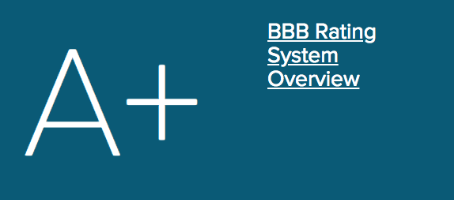How do I map a network drive?
Open Microsoft Explorer. From Explorer, click the Tools drop down menu and click the option “Map Network Drive.” Specify the network drive or network computer as the folder. If the computer’s name was hope, to map to that computer, type \\hope If you wished to map to a shared folder on the hope computer such as a mp3 folder, you would type \\hope\mp3. If a different username or login is required to connect to this computer or drive it must be specified in this window before clicking the finish.