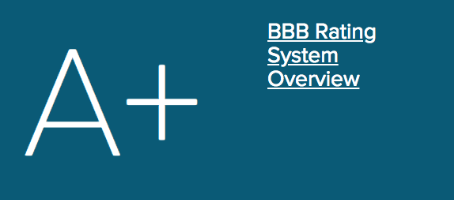Welcome To Our Services Page
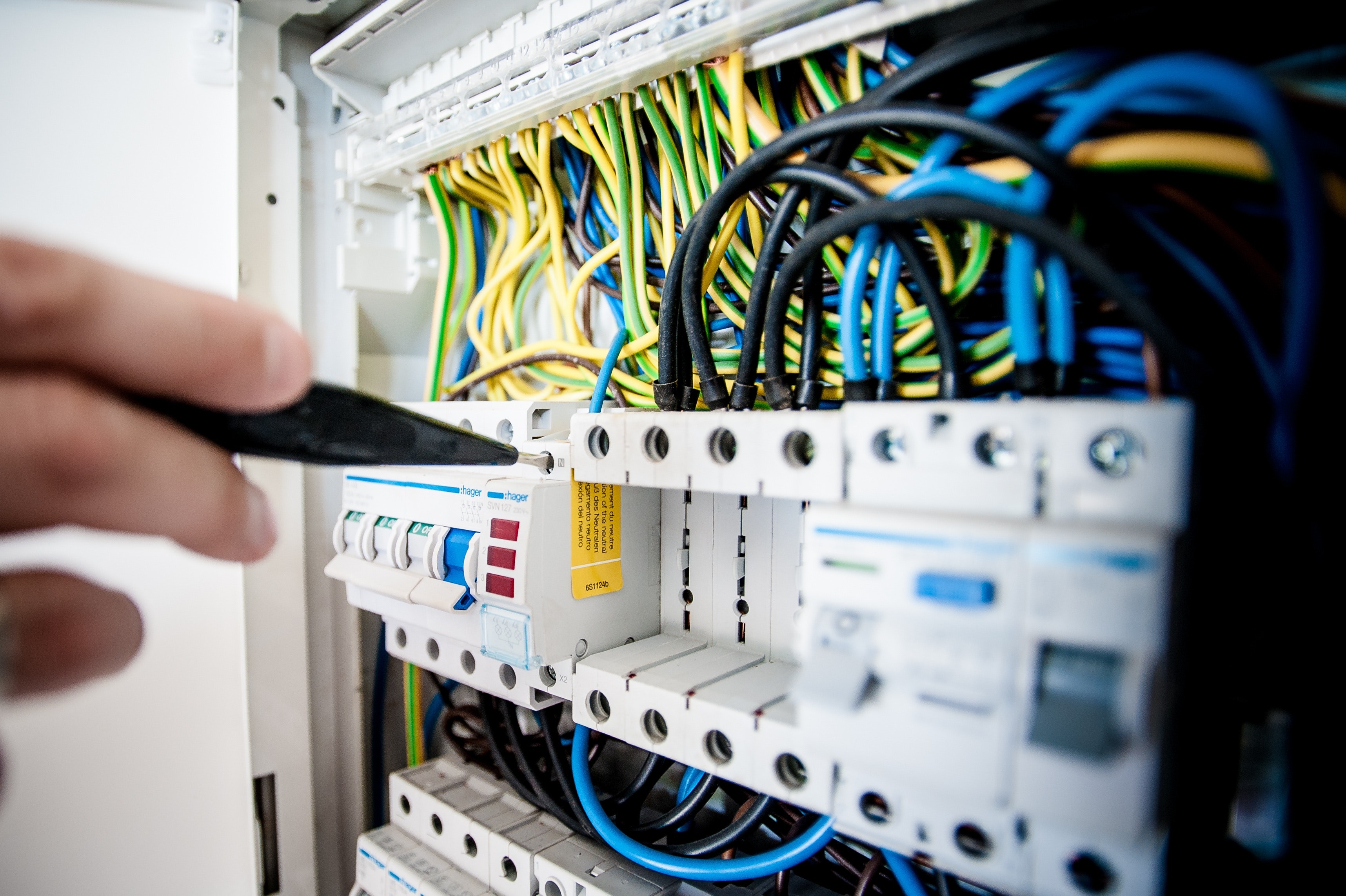
Managed IT Services
Managed IT Services
Security

Cloud Services
IT Consulting


Backup and Disaster Recovery
Voice Over IP Phone Solutions


Outsourced IT
Pricing Tabe
- ProCare Desktop/Server Standard$ Call for Price./ Monthly
- Remote-Control Support
- Phone Support
- Microsoft Application Support Maintenance
- virus software
- Endpoint Detection and Response (EDR)
- Ransomware protection software
- Desktop Optimization & Management
- Spyware and Adware Removal
- Windows Patch Management
- Antivirus Software, Management & Update
- Helpdesk Support (Weekday Business Hours Availability 9:00 am –5:00 pm)
- Next-Business-Day Response for Onsite Work
- 2-hour guarantee for Remote Support
- Service Availability Monitoring Maintenance
- Microsoft Patch Management
- ProCare Desktop/Server Pro$$ Call for Price.
- Remote-Control Support
- Phone Support
- Microsoft Application Support Maintenance
- virus software
- Endpoint Detection and Response (EDR)
- Ransomware protection software
- Desktop Optimization & Management
- Spyware and Adware Removal
- VPN Client Management Security
- Windows Patch Management
- Antivirus Software, Management & Update
- Helpdesk Support (Weekday Business Hours Availability 9:00 am –5:00 pm)
- Next-Business-Day Response for Onsite Work
- 2-hour guarantee for Remote Support
- Service Availability Monitoring Maintenance
- Microsoft Patch Management
- ProCare Desktop/Server AdvancedFeatured$$$ Call for Price.
- Remote-Control Support
- Phone Support
- Microsoft Application Support Maintenance
- virus software
- Endpoint Detection and Response (EDR)
- Managed Detection and Response (MDR)
- Ransomware protection software
- Desktop Optimization & Management
- Spyware and Adware Removal
- VPN Client Management Security
- Windows Patch Management
- Antivirus Software, Management & Update
- Helpdesk Support (Weekday Business Hours Availability 8:00 am –5:00 pm)
- Next-Business-Day Response for Onsite Work
- 2-hour guarantee for Remote Support
- Service Availability Monitoring Maintenance
- Microsoft Patch Management
- ProCare Desktop/Server Ultimate$$$$ Call for Price./ Monthly
- Remote-Control Support
- Phone Support
- Microsoft Application Support Maintenance
- virus software
- Endpoint Detection and Response (EDR)
- Managed Detection and Response (MDR)
- Endpoint Backup
- Ransomware protection software
- Desktop Optimization & Management
- Spyware and Adware Removal
- VPN Client Management Security
- Windows Patch Management
- Antivirus Software, Management & Update
- Helpdesk Support (Weekday Business Hours Availability 8:00 am –5:00 pm)
- Next-Business-Day Response for Onsite Work
- 2-hour guarantee for Remote Support
- Service Availability Monitoring Maintenance
- Microsoft Patch Management
Want A Free Consultation?
Search Website
frequently asked questions
You may receive a distorted image when the cable is loose or defective. Disconnect the video cable going from the back of the computer and verify that no pins are bent, burnt or broken. Once verified re-connect the monitor cable. If the refresh rate is not properly set the monitor may have a wavy or an appearance that lines are going down or across the monitor slowly or fast, this may also cause a flickering affect. A distorted image can be caused by magnetic or other types of interference. Verify no speakers, fans or other magnetic devices are close to the monitor.
Make sure the monitor is on. If no power light (green or orange light) is seen on the monitor display try pressing the power button until it comes on. If your computer monitor was on and you stepped away from the computer and upon returning it was black, it’s likely that the computer is asleep. Try moving your mouse, clicking the mouse buttons, and/or pressing any key (space bar) on the keyboard to wake it up. Make sure that the monitor is connected properly to the back of the computer.
As with most computer errors, your first step is to shut down your computer and restart it. This will help you determine whether or not you actually have a hard disk problem. If the disk is severely damaged then your computer will probably fail to restart properly. If this is the case then contact MCWare IT Solutions, this is a job for the professionals.
There are many reasons why a computer may just stop working or “freeze”. Most of the time there isn’t much we can do about it, it is a fact of life that computer programs have become so complex that occasionally users will experience problems even when performing common tasks. When your computer no longer responds to keyboard commands your best bet is to restart the computer.